This trick, lets you manage your entire Operating System from a single window. It is easily done by converting a folder into an extended control panel that will contain shortcuts for all the Windows Settings and Administrative Functions.

In order to Enable GodMode :
1) Create a "New Folder" anywhere on your system
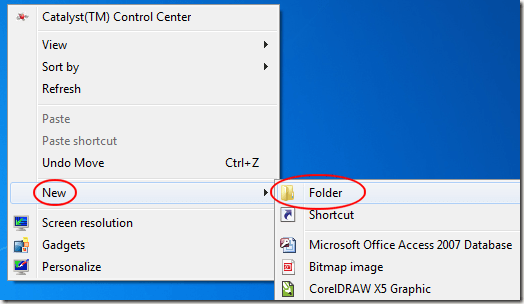
2) Rename the Folder to,
GodMode.{ED7BA470-8E54-465E-825C-99712043E01C}

3) Double click on the icon
4) This opens your GodMode control panel.

There are some more inbuilt GodMode codes:
Append each of these after “FolderName.”
{00C6D95F-329C-409a-81D7-C46C66EA7F33}
{0142e4d0-fb7a-11dc-ba4a-000ffe7ab428}
{025A5937-A6BE-4686-A844-36FE4BEC8B6D}
{05d7b0f4-2121-4eff-bf6b-ed3f69b894d9}
{1206F5F1-0569-412C-8FEC-3204630DFB70}
{15eae92e-f17a-4431-9f28-805e482dafd4}
{17cd9488-1228-4b2f-88ce-4298e93e0966}
{1D2680C9-0E2A-469d-B787-065558BC7D43}
{1FA9085F-25A2-489B-85D4-86326EEDCD87}
{208D2C60-3AEA-1069-A2D7-08002B30309D}
{20D04FE0-3AEA-1069-A2D8-08002B30309D}
Thanks,
Parag

No comments:
Post a Comment